You can find a new version of the firmware and app in the download section. These include bugfixes for the scp image reading, GUI optimizations and detection of packet loss on slow usb connects.
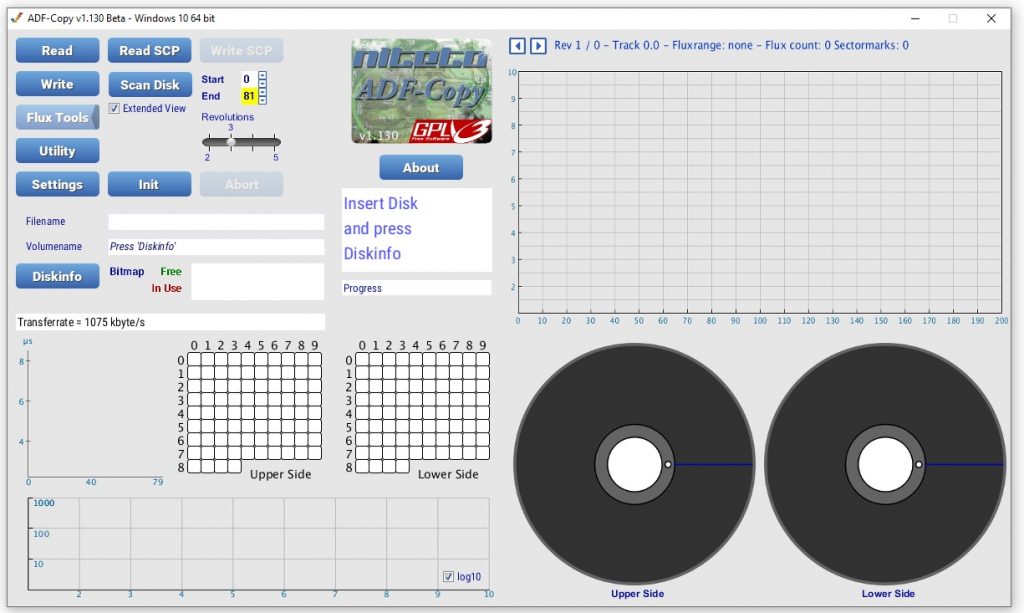
The sources are now available on github.
You can find a new version of the firmware and app in the download section. These include bugfixes for the scp image reading, GUI optimizations and detection of packet loss on slow usb connects.
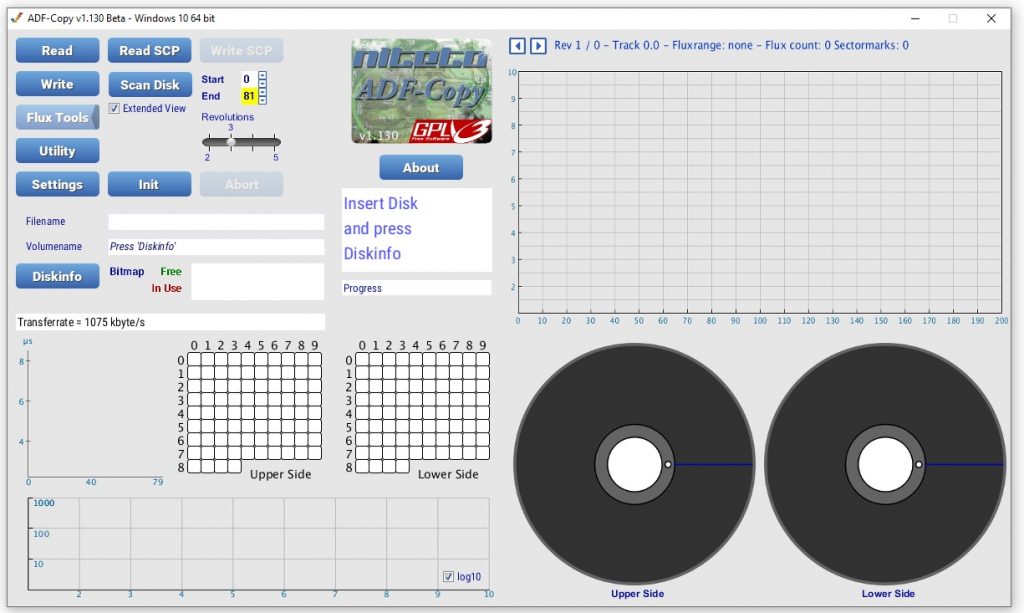
The sources are now available on github.
ADF-Copy v1.104 Beta
– more SCP bugfixes
ADF-Copy v1.102 Beta
– SCP bugfixes and some drive checks
ADF-Copy v1.100 Beta
new & changes:
– the trackgrid now displays the number of retries
– the trackgrid is now clickable, clicking a track shows possible error details in the status windows, selects which track is displayed ind the Histogram and Fluxdetailwindow
– Histogram Window displays the histogram of the flux transitions of the current track
– log10 toggles between logarithmical and linear display.
– write menu
– „Index aligned“: aligns the start of the tracks to the indexhole, the amiga does not need aligned tracks but it looks nice when scanned at flux level.
– Flux Tools Menu
– „Read SCP“ reads a disk at flux level and saves it in SuperCardPro Format
– „Scan Disk“ reads a disk without saving to just inspect the disk
– writing is noch yet implemented
– Fluxdetail window displays the transitions in detail, you can select the recorded revolution with the arrows in the upper left corner
– Diskview shows the track alignment graphically, green means datazone with correct checksum, yellow is the headerzone with correct checksum, sectors with bad checksums are displayed red.
– „Start“ and „End“ lets you choose start and end track, right clicking advances by 10, left clicking by 1. Normal drive should go to track 81, going higher on your own risk. there is no checking of drive capabilities yet.
– „Revolutions“ selects how many revolutions per track are recorded, 3 is recommended
– „Histogram“, „Fluxdiagram“ and „Diskview“ selects the visibility of the according windows.
This Version requires ADF-Copy/Drive Firmware 1.100 or later.
Additional drive error checking, bugfixes scp functions
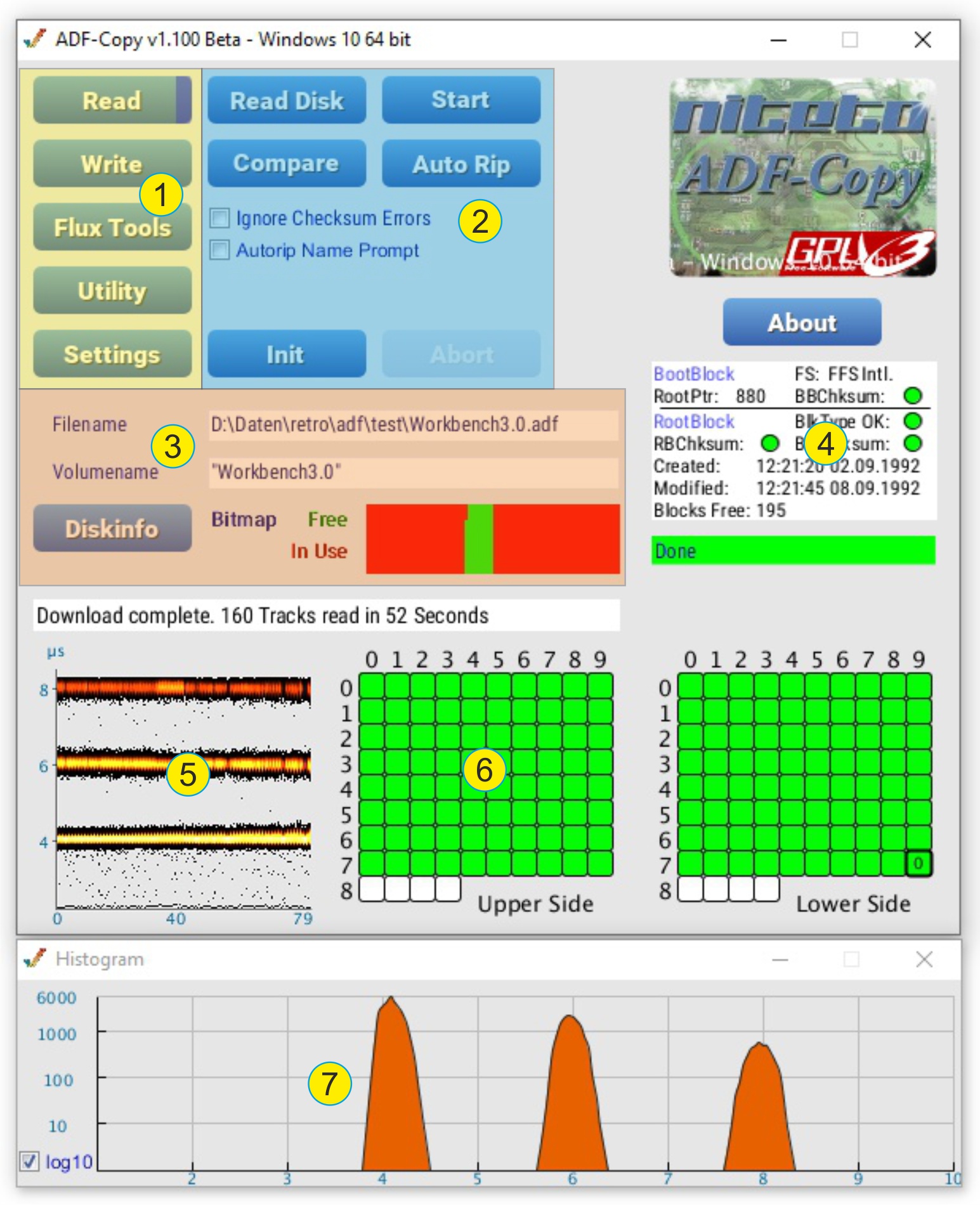
v1.100:
All-in-One Version for Windows (XP, Vista, 7, 8, 10), Linux, Raspberry Pi and Mac OSX
new & changes:
– the trackgrid now displays the number of retries
– the trackgrid is now clickable, clicking a track shows possible error details in the status windows, selects which track is displayed ind the Histogram and Fluxdetailwindow
– Histogram Window displays the histogram of the flux transitions of the current track
– log10 toggles between logarithmical and linear display.
– write menu
– „Index aligned“: aligns the start of the tracks to the indexhole, the amiga does not need aligned tracks but it looks nice when scanned at flux level.
– Flux Tools Menu
– „Read SCP“ reads a disk at flux level and saves it in SuperCardPro Format
– „Scan Disk“ reads a disk without saving to just inspect the disk
– writing is noch yet implemented
– Fluxdetail window displays the transitions in detail, you can select the recorded revolution with the arrows in the upper left corner
– Diskview shows the track alignment graphically, green means datazone with correct checksum, yellow is the headerzone with correct checksum, sectors with bad checksums are displayed red.
– „Start“ and „End“ lets you choose start and end track, right clicking advances by 10, left clicking by 1 Normal drive should go to track 81, going higher on your own risk. there is no checking of drive capabilities yet.
– „Revolutions“ selects how many revolutions per track are recorded, 3 is recommended.
– „Histogram“, „Fluxdiagram“ and „Diskview“ selects the visibility of the according windows.
v1.102:
Additional drive error checking, bugfixes scp functions
This Version requires ADF-Copy/Drive Firmware 1.100 or later.
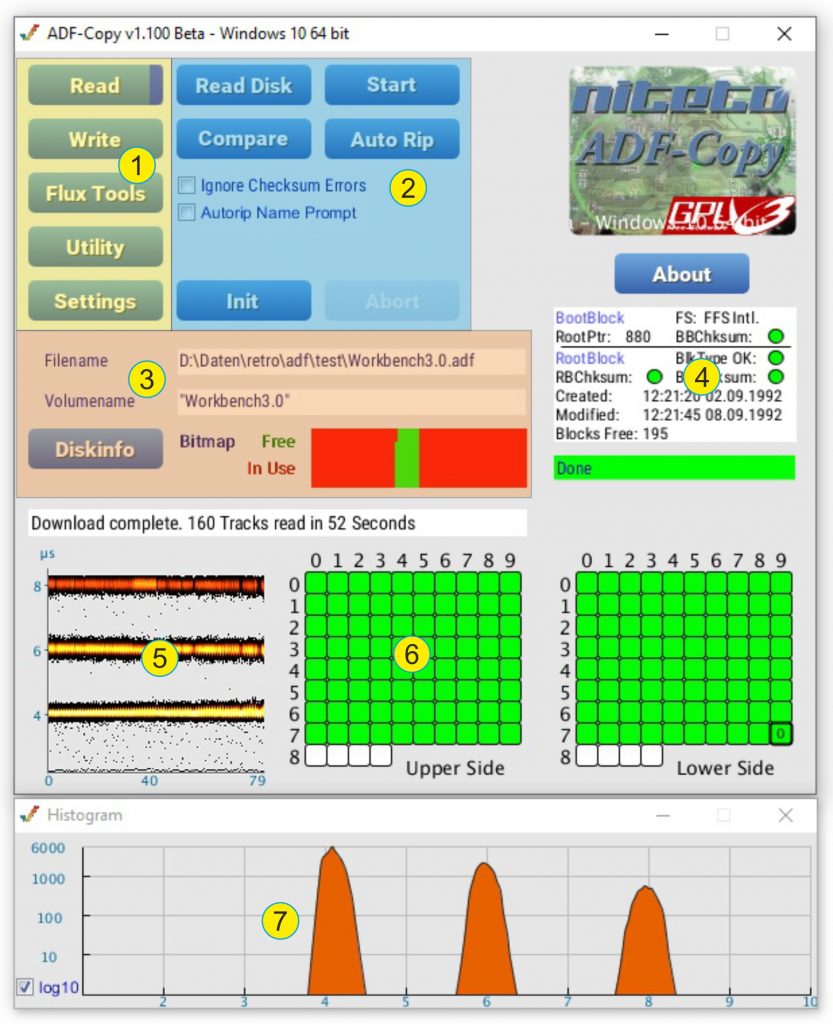
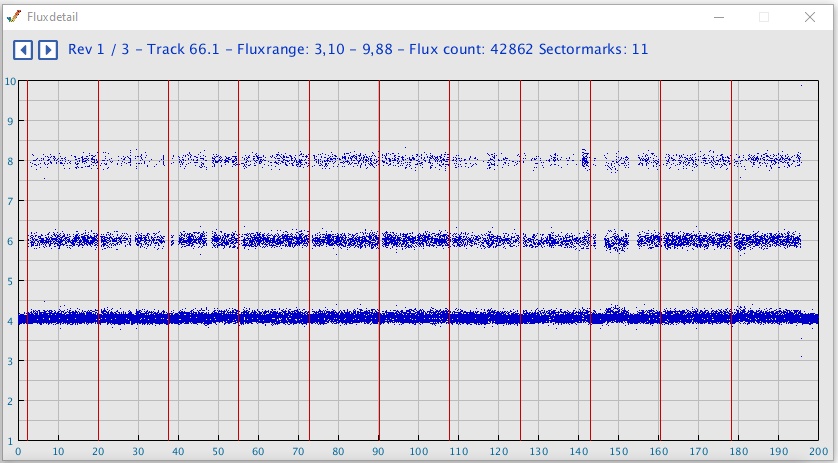
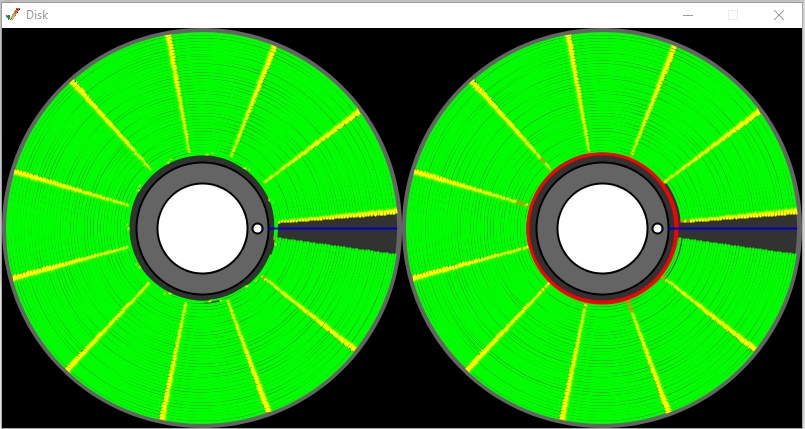
You can find a new firmware and application in the download section. I added some more features, fancy windows and reading a disk at flux level and saving it as a supercard pro file (.scp).
Have fun!