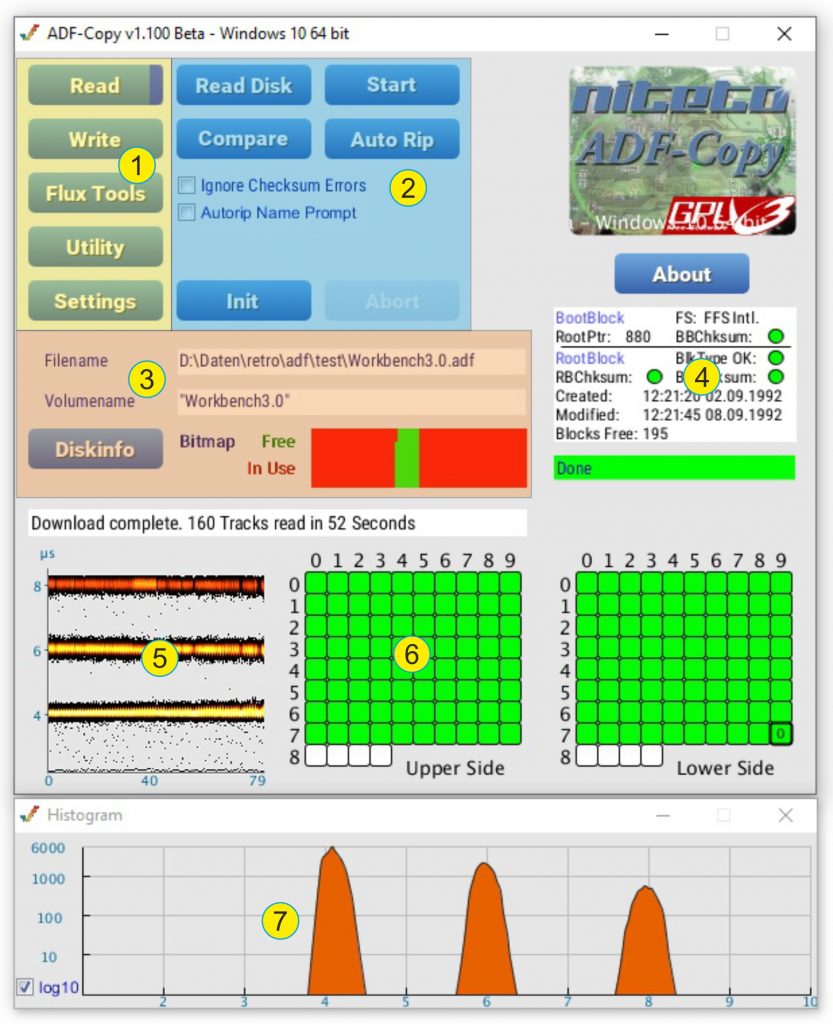
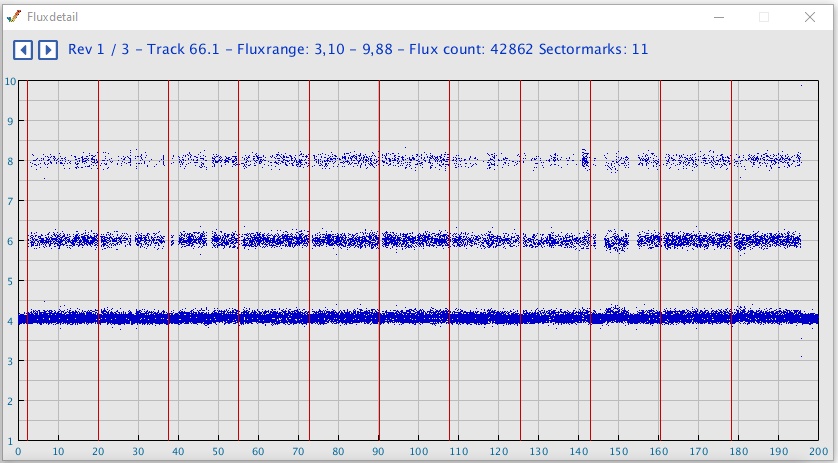
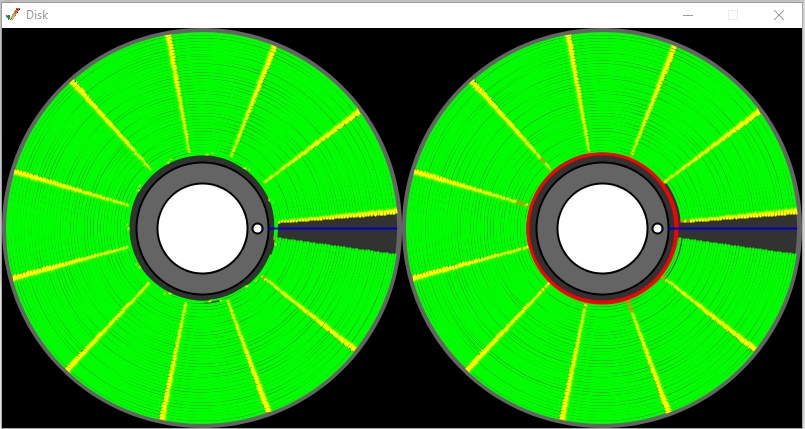
You can find a new firmware and application in the download section. I added some more features, fancy windows and reading a disk at flux level and saving it as a supercard pro file (.scp).
Have fun!
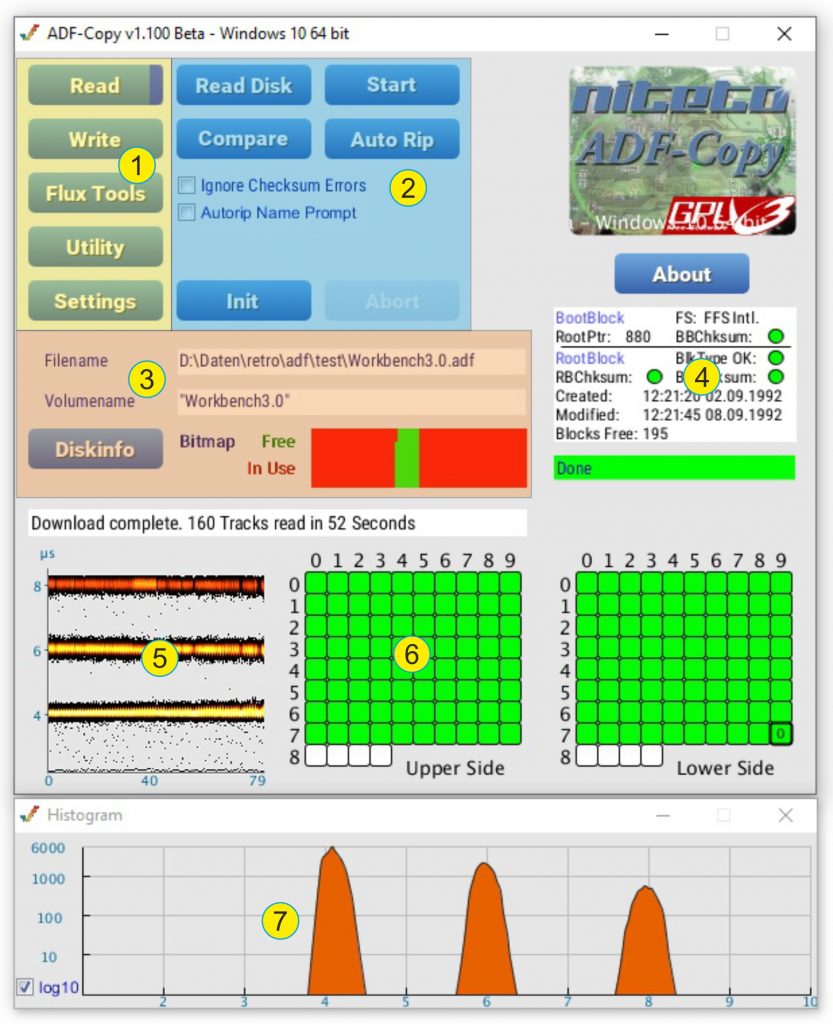
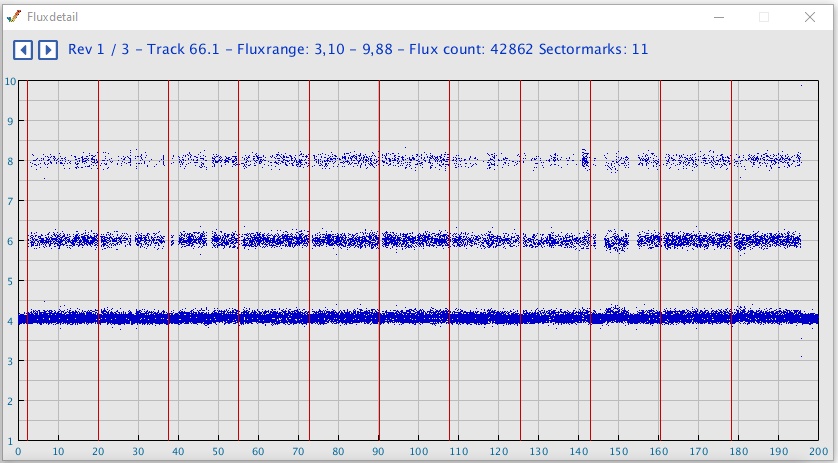
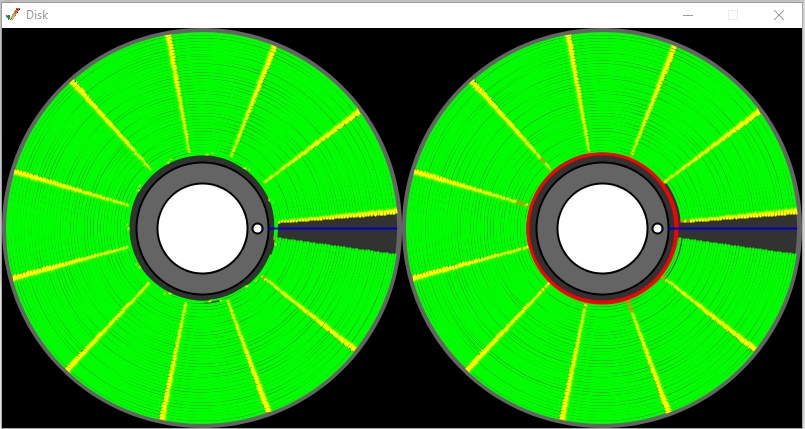
You can find a new firmware and application in the download section. I added some more features, fancy windows and reading a disk at flux level and saving it as a supercard pro file (.scp).
Have fun!
New Version available, some new features.
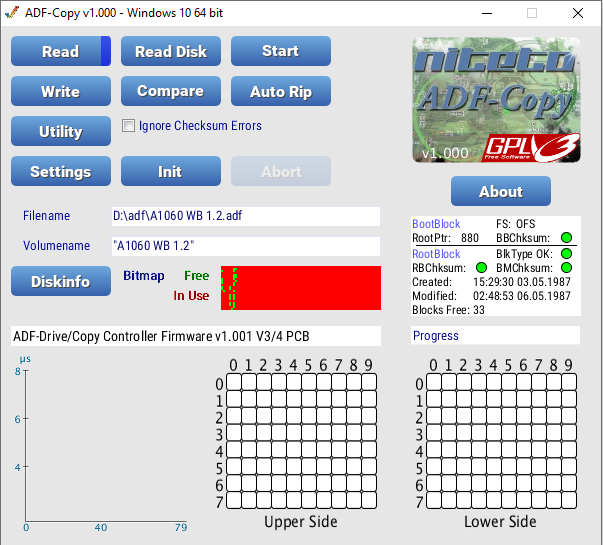
I updated the Interface of the Frontend Application to be more logical and impleted some new features:
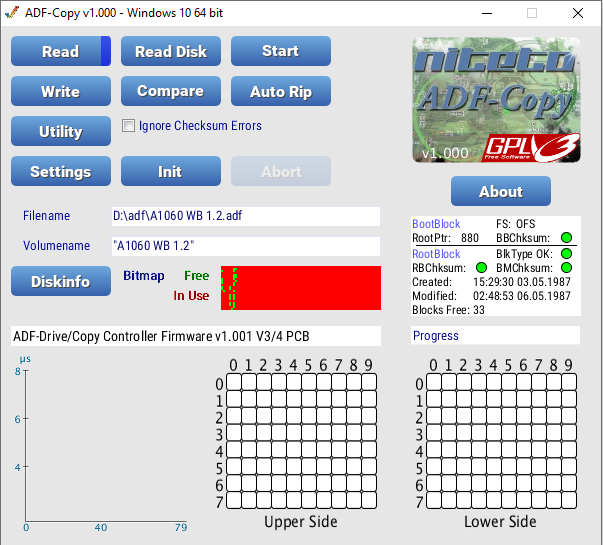
All-in-One Version for Windows (XP, Vista, 7, 8, 10), Linux, Raspberry Pi
New Features:
– more detailed diskinfo and used blocks
– format disk, format several disks
– changing drive timings for larger compatibility woth older drives, mtp mode on/off, number of retries and saving them to EEPROM
– compare disk to adf file.
– graphical overhaul of interface
– bugfixes of v1.001
The new Frontend requires a new firmware so make sure you update your firmware too.
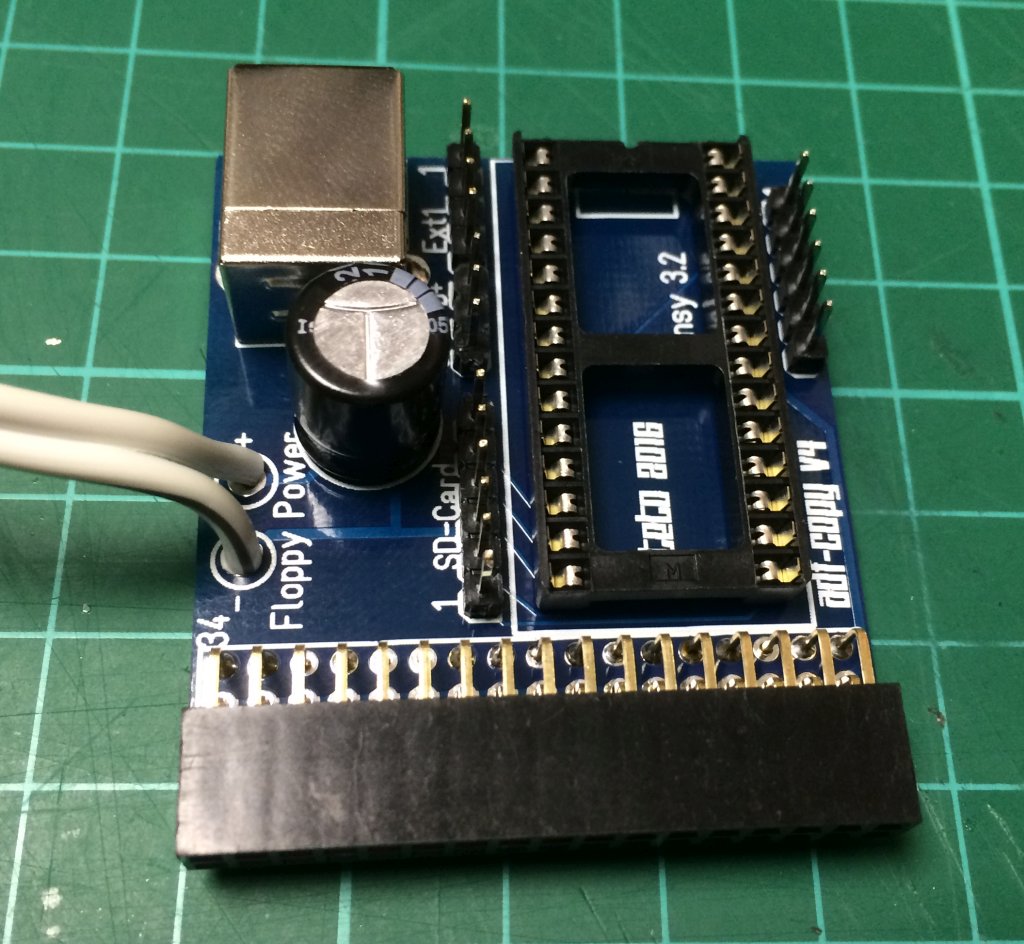
Updated firmware with new features
– Saving settings in EEPROM, timings for the drive can be adjusted and saved.
– Several bugfixed and new functions for the updated frontend.
– This firmware works with ADF-Copy PCB v3 & v4 and the breadboard layout.
New Version available, some new features.
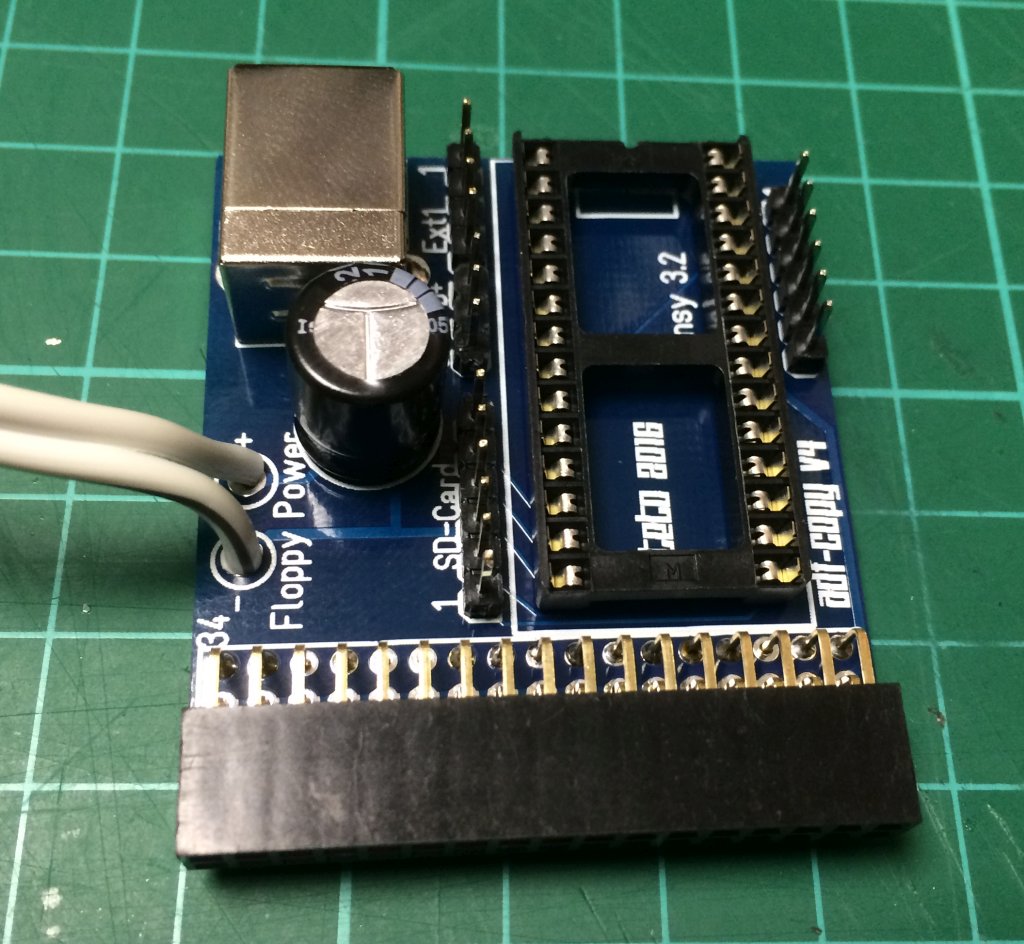
Updated firmware with new features – Filedates and error blinkcodes
Changes
I made some progress with the ADF-Drive firmware, now with Amiga Filesystem Support included, you can access the Amiga Disk like a usb thumb drive. It should be fully compatible with the ADF-Copy Application. There will be a new version soon.
Working:
Not (yet) working:
Bugs: perhaps some you will discover, so always use write protect on your important disks.
Important things:
You can find the new experimental Firmware „ADF-Drive 0.621“ in the download section, have fun!