You can find a new version of the firmware and app in the download section. These include bugfixes for the scp image reading, GUI optimizations and detection of packet loss on slow usb connects.
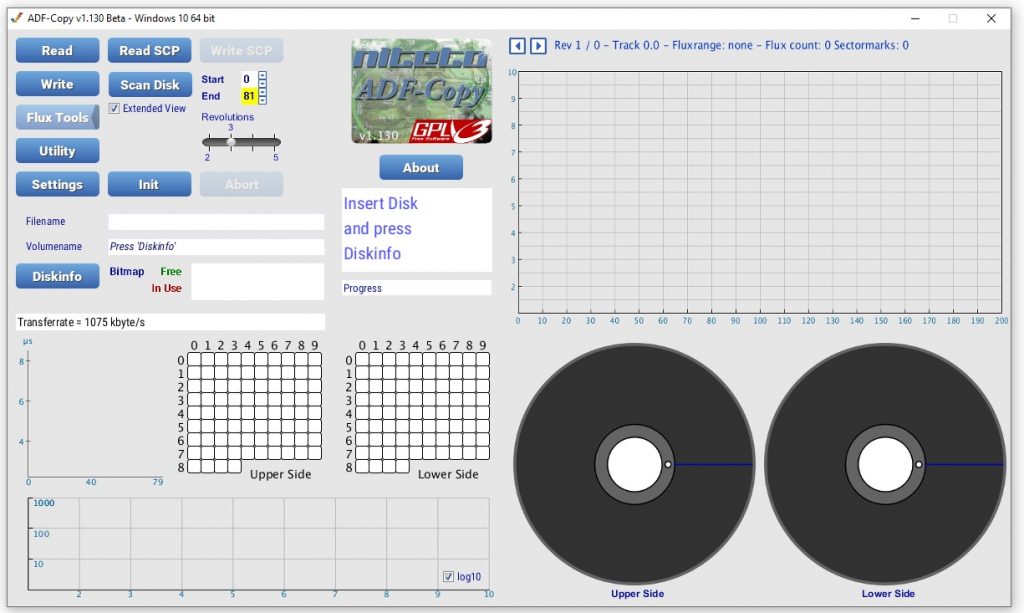
The sources are now available on github.
You can find a new version of the firmware and app in the download section. These include bugfixes for the scp image reading, GUI optimizations and detection of packet loss on slow usb connects.
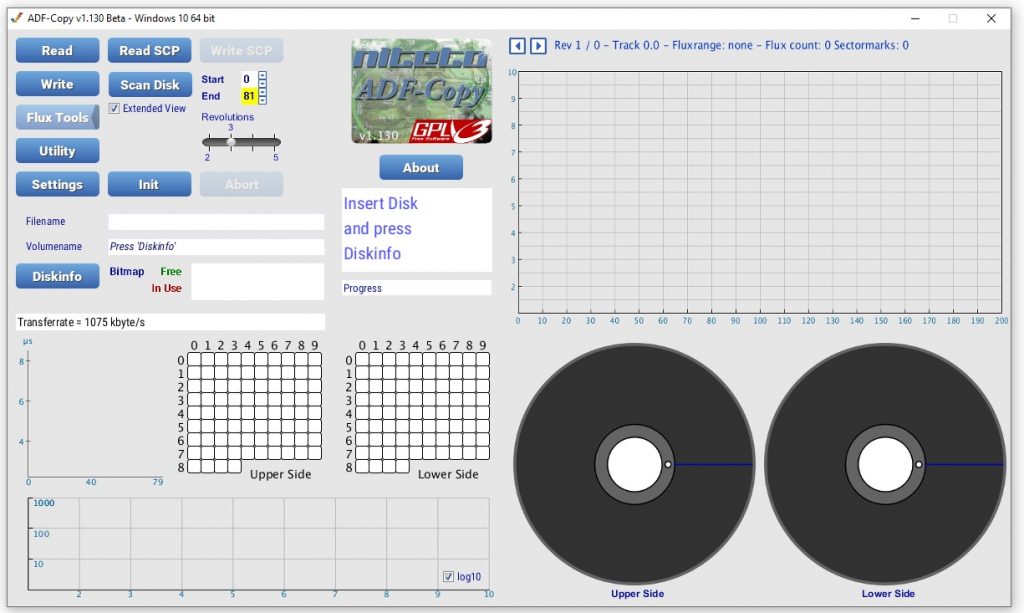
The sources are now available on github.
I made some progress with the ADF-Drive firmware, now with Amiga Filesystem Support included, you can access the Amiga Disk like a usb thumb drive. It should be fully compatible with the ADF-Copy Application. There will be a new version soon.
Working:
Not (yet) working:
Bugs: perhaps some you will discover, so always use write protect on your important disks.
Important things:
You can find the new experimental Firmware „ADF-Drive 0.621“ in the download section, have fun!
Lange war es Still um ADF-Copy, nun habe ich in meinem Urlaub die Zeit gefunden die Firmware etwas weiter zu entwickeln und es ist ADF-Drive bei rausgekommen. Und das schöne ist, sie läuft auf der vorhandenen ADF-Copy Hardware!
ADF-Drive ist die Erweiterung um ein USB Speicherinterface was das Media Transfer Protokoll benutzt (MTP), dieses wird in der Regel von Handies,
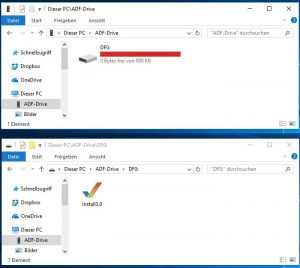
Kameras und MP3 Playern benutzt und ermöglicht den Zugriff auf Dateien mit einem universellen Dateisystem was nicht Betriebssystem spezifisch ist. MTP wird von Windows ab Vista (und XP mit Media Player 10 update), MacOS, manchen Linux Versionen die libmtp installiert haben. Ich habe gelesen es gibt auch für AmigaOS einen Treiber, aber da beißt sich die Schlange in den eigenen Schwanz ;)
Die neue Firmware stellt ein Laufwerk zur Verfügung das sich formatieren lässt und mit Drag & Drop ADF Dateien von der Diskette erzeugen kann, aber auch auf eine Diskette schreiben kann. Die ADF-Datei wird einfach auf DF0: gezogen und der Schreibvorgang beginnt, bitte nicht auf das Icon von ADF-Drive ziehen, sonst gibts Murks beim schreiben. Wenn man im DF0: Verzeichnis ist muss man ggf. F5 drücken damit der Diskettenname aktualisiert wird.
 Die Funktionalität das es sich auch von der App steuern lässt ist weiterhin vorhanden, nur man sollte nicht beides gleichzeitig versuchen, das kann zu ungewollten Ergebnissen führen.
Die Funktionalität das es sich auch von der App steuern lässt ist weiterhin vorhanden, nur man sollte nicht beides gleichzeitig versuchen, das kann zu ungewollten Ergebnissen führen.
Die neue Firmware findet sich wie immer im Downloadbereich.